Blog

Why Site Speed Matters: The opportunity cost of a slow loading website
Before we get started, test your site speed here: Pingdom Website Speed Test
How’d you do? Keep that in mind as you read this post.
Why Site Speed Matters
Do you have a need for speed (when visiting a website)? We thought so, and you’re most definitely not alone. In fact, more than half of U.S. online shoppers state slow site loading times as the top reason they abandon a purchase. Take the time to speed up your website in 2018, because your competitors will be.
In a recent article written by PINT, we shared some of the most notable web trends from 2017, and how you should prepare your website for 2018. The top recommendation for improvement? You guessed it, SPEED.
Why should you speed up your site?
- Increased conversions
- Better impressions for first-time visitors
- Better impressions for repeat & referral business
- Other sites are fast so users expect yours to be fast
- SEO benefits
Speeding up your website can help improve conversion rates:
In the recent past, website speed may have been sacrificed for flashy design elements, on-page functionality, and more content.
In reality, users tend to care very little about how “cool” your website is (especially if it doesn’t load), and more about their ability to complete the task they came there to accomplish. On top of that, website speed has become a larger factor in search engine rankings.
According to a recent study, 40% of people abandon a website that takes more than 3 seconds to load1, and 83% of users expect your website to load in under 3 seconds.3
Much of that expectation is likely driven by major online outfits like Amazon, Alibaba, and Google, who have set user expectations of how fast a website should load and display results. In fact, Amazon has determined that a load speed difference of just 100 milliseconds relates to a 1% loss of revenue, and a 1-second improvement in site speed was equal to a 7% increase in conversions.1
Increase referral & return business with a speedy website:
First impressions matter, including when that first impression is your company’s website. This is especially true when considering roughly 80% of online shoppers say they won’t go back to a website if they’ve had trouble with load speed, and 44% of users will develop a negative perception of the company based on that experience.2
Even worse, you can pretty much guarantee that 100% of those people won’t be referring your site to anyone else. In fact, 46% of those users will actively tell their friends and family of the poor experience.2
Awesome user experiences are subtle and typically go unnoticed by the user (that’s sort of the point). Having a super fast website is not likely to make the cut for dinner conversation, but it will improve your chances of getting referral business.
Do users expect my website to be fast?
The simple answer: yes. Research says 47% of users expect your site to load in less than 2 seconds.2
We think the more interesting number is that 85% of users expect your website to load as fast or faster on mobile than on their desktop2. This figure is huge because this is almost never the case, mainly because of the approach of building a “responsive” website, a common practice for allowing a website to function nicely on a mobile device or tablet. Learn more about why responsive web design is mostly wrong here.
There are other factors driving those expectations, also, like super fast internet speeds, and access to the web at our fingertips. After all, if you are able to hop on the web instantaneously, you’re probably going to expect sites to work in the same capacity.
Site speed can affect your ranking in Google and other search engines:
Google is on a mission to make the web fast, accessible, and easy. Your slow website is making that mission more difficult, and Google isn’t putting up with it.
In fact, Google has publicly stated that it will reduce the number of crawlers it sends to your site if your server is slower than two seconds.
Basically, that means that new content or updates to the website may not be indexed right away, which might harm your ranking. You can test your server speed using any number of free tools out there, or ask PINT, we can help!
How to Increase Site Speed
There is no shortage of steps to take to improve website speed, some less trivial than others. Here are a few of the most important items:
- Consider making your website static or using a static site publishing mechanism if you must use a CMS
- Reduce image sizes & use device-specific assets
- Minimize & combine HTML, CSS, and Javascript files
Make your website static:
Having a clunky backend is one of the biggest killers of speed. This is typically the use of a traditional CMS like WordPress, Drupal, Joomla!, etc. Decoupling your website from its backend functionality (e-commerce, content management, event management, etc.) will drastically improve your website’s speed. Harboring all of those functionalities within one platform, hosted on the same server, will make your site slow.
Instead, you should consider leveraging third party services (and the servers of those services) to satisfy the need for those functionalities. Your website would be static and would connect to those third-party services via an API (application programming interface). PINT recently began the migration of a site in Drupal to static for one of our clients which resulted in a 58% faster site and 23% reduced bounce rate.4
Reduce image sizes & use device-specific assets:
Optimizing images is a relatively easy way of helping improve page load time. Always reduce an image size before uploading to a website. The free tool TinyJPG is a great way to reduce file size without losing quality.
Of course, many CMS platforms will resize the image to fit the designated area, but that feature doesn’t reduce the file size of the image. A user’s device will still need to load the full-size image which might be ten times the size it needs to be.
You should also consider the use of device-specific assets. This entails loading a different image on a mobile device than on a desktop.
Minimize & combine files:
Reducing the number of requests your website must make to the host server is an excellent way to improve website speed.
A great place to start is with your site’s code, combining and minimizing HTML, CSS, & Javascript files. To make the page as lean as possible, remove unnecessary formatting, whitespace, indents, line breaks, and code.
If your site is using multiple CSS and Javascript files, you can combine these into one file, reducing multiple requests into one or two. There are several tools available on the web that can help with reducing code files, here are a few:
Fewer elements needed by page = Fewer https requests by browser = Faster page render
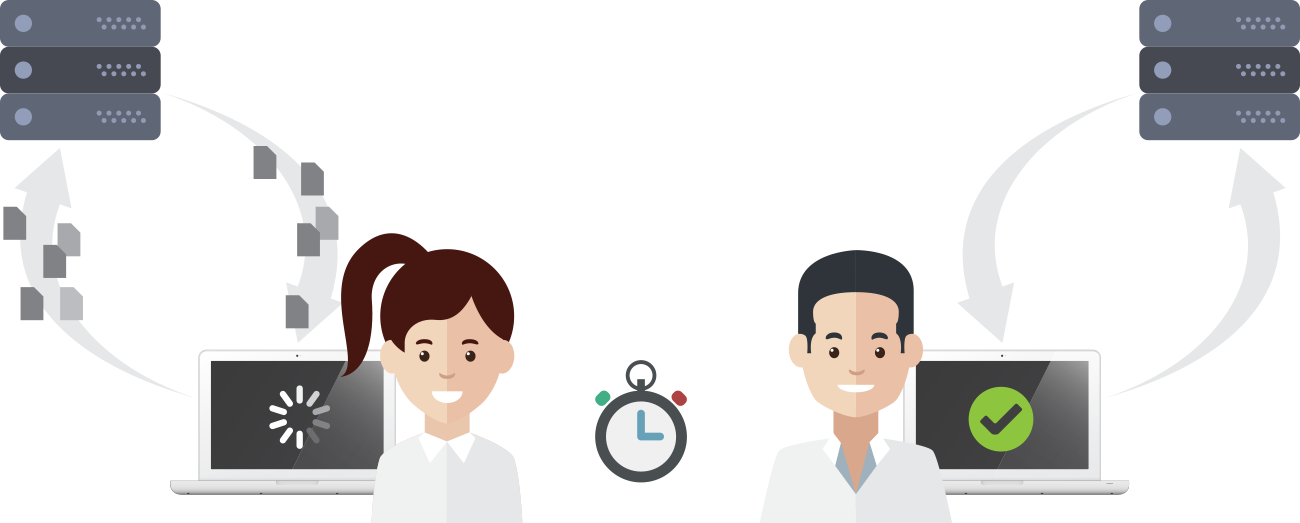
A fast website provides great user experience
All of the above items regarding a website’s speed boil down to one outcome – an awesome user experience.
A user might be visiting your site to purchase his or her groceries for the week or to simply fill out a contact form, or find a phone number to get more information about your services.
Whichever the use case, users expect your website to be fast. Having a fast website will increase the likelihood of a user converting into a customer, as well as the chances that they will refer you to their friends.
We understand you may not be in a position to completely optimize your website for speed, but investing a day of time to reduce image sizes and minimizing code might win you a few hundred milliseconds, and ultimately, a few more conversions!
If your site needs a boost, we can help. Tell us about your project and we’ll complete a site audit for you.
Sources
- https://www.bitcatcha.com/blog/2015/6-reasons-why-website-speed-matters-how-amazon-would-lose-1-6-billion-if-it-slowed-down/
- https://www.webpagefx.com/blog/internet/website-page-load-time-conversions/
- https://blog.kissmetrics.com/loading-time/
- https://blog.pint.com/2018/01/17/reduced-load-times-lead-lower-bounce-rates-femsa/
Related Articles

Accessibility on the Modern Web
There’s been a lot of buzz in the news lately about accessibility, specifically in reference to the dozens of ADA lawsuits that seem to be more and more...

Automated Visual Regression Testing
What is automated visual regression testing? The name sounds scary, but in reality, the idea is fairly simple. If you have a user interface (UI),...
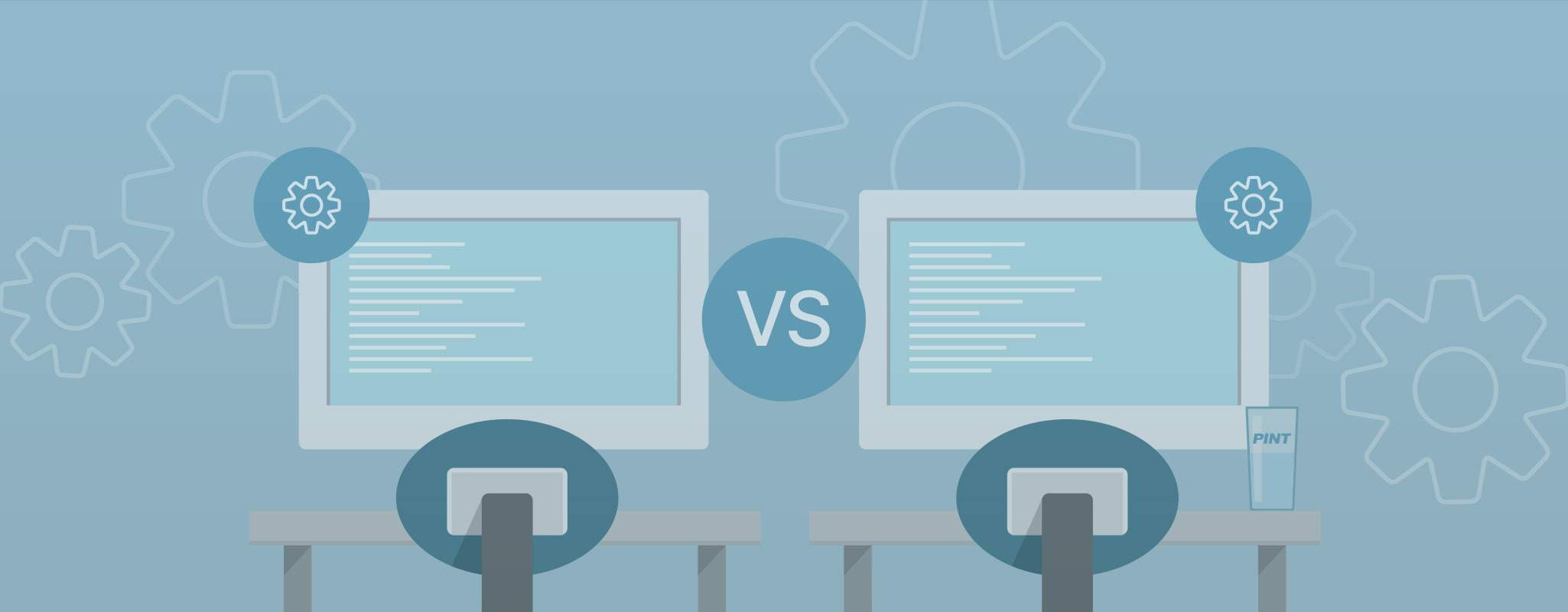
Automated Testing Tool Comparisons
Automated testing is rapidly gaining popularity across the web development field, and as expected, the number of automated testing tools is growing rapidly as well....