
21 Steps to a Smarter Web Presence
The holidays are behind us, and 2013 is underway. It’s time to check the status of your online presence and set the plans for growth and evolution.
Before you go reaching for the “redesign” button, it’s important to take inventory of what issues you are facing and what is in need of improvement. Is your site slow? Not converting well? Not getting found in search engines?
We’ve put together a list of tasks, tests, and tools to help you assess and evaluate your web presence and plan for 2013.
Checking Your Web-Vitals
Quick, How Fast Does Your Site Load?

The time it takes foryour site to load is important. We all know that. But when was the last time you actually checked your load times and benchmarked your site? Some great tools for testing your site’s speed include GTmetrix, Pingdom, and webpagetest.org. Most of these tools provide feedback on your site’s performance and how to improve it.
Dust off Webmaster Tools

Remember Google Webmaster Tools? You know, that thing you used to submit your sitemap? With the number of advanced analytics tools out there it’s easy to forget about the simpler ones. If you haven’t taken the time to get into Webmaster Tools and take a look around recently, now would be a good time. Give your site a health check up and check errors, search queries, and the last time you submitted a sitemap.
Don’t Blow a Fuse with too Many Plugins

Plugins, whether of the jQuery or social variety, are popular around the web for their ease of use. The price to pay for taking the quick-and-easy road is that these plugins can slow down page load time. We recommend running through all the plugins your site uses and eliminating ones you don’t use or need. The performance tools above can help point out trouble areas.
Inventory Site Technologies
Sites can be worked on by a variety of people over an extended period of time. Sometimes the technologies used on a site aren’t always accounted for; this would be a good time to account for them. Not only is it a generally good thing to know, it’s helpful in case anything breaks, or to note that it’s time to upgrade technologies. Check the W3C site to see if your website uses current standards and technologies – don’t get stuck in the web Stone Age. Additionally, if parts of your site were originally written in PHP, but your company moved to JavaScript for new sections of the site, streamline it by translating everything into the same language.
Legal Affairs

Laws pertaining to the web are in constant flux and many come into effect early in the year. Make sure you’re aware of any new laws that may affect your site or business (such as new social media laws) and respond accordingly. Also, make sure to update your site’s copyright note in the footer.
QA Your Site (on a mobile device)
Over the past few years, the percentage share of mobile traffic visiting sites has increased worldwide from 3.81% in 2010 to 10.01% in 2012. This means sites are becoming more visible on mobile devices and, with mobile environments changing (there are versions of mobile Chrome, Firefox, and Internet Explorer to consider now), there is a greater chance of issues arising. This would be a good time to test to make sure your site works the way it should on mobile devices, including all three major environments (iOS, Windows, and Android) and popular mobile browsers.
Schedule monthly calendar invite to check vitals (SEO, etc.)

Much like your physical vitals, you should check your web vitals on a regular basis. Scheduling a monthly check-in session can help you set aside a dedicated and recurring time to do so. Some things you should check up on are: your SERP rankings, analytics, ad spending and performance, conversion performance, and any other performance indicators you monitor.
Perform Security Check
Make sure you start 2013 off securely. For accounts linked to sensitive data, ensure you have strong passwords and change any weak passwords (if your password is “password” you should know right now: you have a problem). Systems containing sensitive data should also receive a penetration test from a certified tester.
Work Towards Data-Driven Engagement and Decisions
Don’t let ‘business as usual’ bring down your business
Goals are good, but metrics are better
With a full new year in front of you, now is a good time to map out some of the goals you’d like to achieve this year. Do you want to increase conversions (downloads, sales, inquiries)? Become more visible in search results? Increase customer satisfaction? Promote repeat visits and customers? Sometimes goals can be centered around gaining a better understanding of what is and isn’t working for your users and visitors.
Once your goals are set, it’s important to identify the key metrics that will help you quantify results and continually evolve. Just like offline Key Performance Indicators (KPIs), online metrics should be unique to your company, industry and website. Save time by designing and implementing your analytics to answer questions rather than waiting and trying to pull insights out of your analytics dashboard.
Run A/B tests
If your site isn’t meeting your conversion goals try A/B testing different elements. The beauty of A/B tetsing is that you don’t need to be right, you just need to have a theory and a tool to experiment based on that theory. Try some different call to actions, copy, and image options – or some other recommendations.
Set up custom analytics events
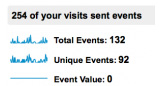
If you know the important actions you want users to take on your site, but don’t know when they’re taking them then you should set up custom analytic events. Google Analytics events can track things like clicking on a particular call to action, clicking on a particular product, or viewing a video.
Reload the toolbelt
We all use some set of tools in our day-to-day operations. If there are tools (SEO, social presence tools, etc.) that your organization uses that aren’t getting the job done (or aren’t being utilized enough to justify value), look for an alternative. Chances are that there have been changes in the competitors since you initially began using your tool of choice. For example, if you use HootSuite and aren’t pleased, try TweetDeck or search for an alternative that better suits your team’s needs.
Map out your online presence
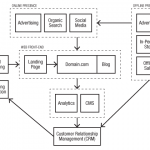
The number of networks many of us participate in has grown exponentially in recent years. This has lead to a tangled mess of connectivity where there is sometimes a lack of direction or strategy, duplication of efforts, or unattended accounts. Mapping out your online presence can help clarify what networks you’re on and how they can mesh together for a stronger online presence. Determine what kinds of content you are distributing where, what accounts are linking together (do Facebook posts feed to Twitter?), and – really – which accounts are most important to use. It’s not about being everywhere; it’s about being where you bring a level of engagement and value to your target audiences.
Build a Content Strategy
Before you start developing content or writing your blog, come up with a strategy in line with your goals. It’s a good idea to build out an editorial calendar and map out when you’re going to publish what kinds of content. Establish the types of content you’ll publish and topics. Make sure to focus on subjects both inside and outside of your company, and provide information that will be helpful to your customers.
Develop an influencer list
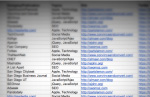
You likely know some of the key people in your industry, but do you have a comprehensive go-to list you keep? If not, start building one. Find bloggers, authors, popular Tweeters, and organizations and compile their names, roles, companies, contact info, and social media accounts into a spreadsheet. (Read on: 5 Steps to Bootstrapping your PR efforts | SEOmoz)
Competitor Review
Your number one competitor just released an upgrade to their product that blows yours out of the water. If the previous sentence startled you in the slightest, it may be time to go check on the rivals.
Systems, Services, and Infrastructure
Unlock efficiencies behind the scenes
Consider Cloud Hosting
Moving from traditional local hosting solutions to cloud-based hosting offers some great potential benefits for your organization. Cloud hosting is more flexible, can scale better, and can be more reliable, which can lead to an overall reduction in hosting spend. Popular cloud hosting options to consider are Amazon, Rackspace, and Azure.
Move Mail to the Cloud
If you’re using local Exchange for your organization’s email service there may be some cloud options you want to consider. Email with Microsoft offers Office 365 will be familiar to Exchange users and provide a fairly linear transition. Google Apps for Business is another option that may be familiar from personal use. Google apps provide great collaborative document editors and a way to migrate from Exchange. IBM has also gotten into the cloud business-solutions game with its IBM Smart Cloud, which includes mail, a web meeting platform, and document editors.
Operations and DevOps

Development operations services are growing in popularity and there may be some that perfectly fit your organization’s needs. Monitoring services like New Relic that monitor your systems and site and alerts you when something breaks or slows down can be useful for high traffic commerce sites and apps. Outsourcing your DNS may be another consideration if you’re currently self-hosting and you have a web-property that requires 100% uptime. Bugtracking tools like FogBugz and Jira, version control tools like GitHub and Bitbucket, as well as project management tools like Basecamp and Trello are worth testing if your organization is looking for such tools.
Are your acronyms working together?
Customer relationship management (CRM), enterprise resource planning (ERP) and content management systems (CMS) are critical pieces to your web infrastructure – and expensive, too. Most organizations have long-standing systems in place, but it helps to evaluate the cost-benefit periodically, and to understand what other options exist. Often times we realize that we’re overpaying for a tool our teams under utilize.
Alternate Analytics Platforms

While Google Analytics is hugely popular (and free), there are other analytics options worth considering, most of which go beyond Google’s reach. If you’re interested in uncovering something specific about how your site is used, there is likely an analytics platform that is suited just for your use case. Mixpanel is an event-based analytics platform that tracks specific events and ties them to a user. ClickTale records user activity on your site so you watch a video recording of site usage.
From 40,000 Feet
Continually evolving your web presence doesn’t mean making arbitrary changes based on a hunch. It involves information gathering, testing, and iterating so that – rather than re-building a site every two years – there is ongoing and measurable growth and improvement.
Take the opportunity to step back and look around at your website, systems and processes. Are there any immediately apparent holes or pain points? If not, digging deeper with the tips and tools above should help identify areas for growth and evolution.