
4 Key Points from The Art of Social Media
Recently, the PINT team read The Art of Social Media, by Guy Kawasaki and Peg Fitzpatrick. The book contains a lot of basics that are helpful for people just starting out with this aspect of digital marketing. However, there were a few good reminders for seasoned social pros, as well as a few nuggets that we’d like to share.
This small book is fast paced and throws down tips on every page.
1. The Easiest Social Media Win
According to Kawasaki, the easiest way to win at social media is to nail down the basics. Having complete profiles with consistent branding shows you have your act together. This is a good reminder to all of us to do some social profile housekeeping.
- Has your product offering changed? Update that profile description.
- Has your understanding of your audience evolved? Tweak your profiles to reflect that.
Beyond this initial task, we’ve taken some tips and reminders from the book and classified them into three main sections:
- Planning
- Doing
- Analyzing
2. Planning Your Social Posts

Kawasaki calls the planning process, “feeding the content monster.” And in a way, this is true. Every week and every day, we schedule our posts. And this is a task that never ends, because the content monster is always hungry. But there are few things to keep in mind when taking on this task.
What will people read on social?
Posts have to be interesting. But the good news is: you’re the content curator, and you’re the best person to decide what your audience will find interesting. A data-driven approach to deciding what people will read on social would involve looking back at your posts that have received the most favorites or shares. Or which blog posts you’ve written have had the most views.
Setting an editorial calendar
A mix of posts can help sustain interest in your blog or social feed. If you’re always talking about the same topic in the same way, people may tune out. But mixing up your posts across a few key topics within your area of expertise works well. Varying the media you share does, as well. Links, images, and videos should be a part of your mix, not just text updates.
**** ****
Planning this out can help you ensure you are achieving a mix of posts, but also save you time in the long run. We use informal editorial calendars to ensure we have a variety of blog posts in the works. Hubspot has made a sample editorial calendar available for free. Even if you don’t use this particular document, it can give you a glimpse into how some organizations plan their updates. http://offers.hubspot.com/blog-editorial-calendar
Shares are better than likes
In terms of value, share are considered to be more important than likes. Admittedly, they are not as easy to come by. But planning your updates and posts to gain shares is a helpful tool for writing your social content and teasers.
Once you’ve planned some posts, it is time to release them into the world.
3. Human Behavior on Social Media
In reading The Art of Social Media, there are many many interesting insights into why people do what they do on social. Kawasaki’s book hones in one tactics to appeal to our human behaviors. There are no sneaky tricks here, just some basics with a few helpful hints.
Getting posts out there

The biggest tip from the book that we embrace at PINT is to share other people’s content! It is polite, it helps reduce your social content creation load, and it is interesting.
In addition, Kawasaki mentions the value of using content sharing services. We also utilize these tools at PINT. We blogged about these tools in the past, but some new ones to consider that may serve your needs include:
And if you’re a little more technically oriented, you can roll your own custom solution using app controllers, such as:
The power of communities

One section of the book that is especially useful is the section on communities. Within many social networks, there are groups for users to join based on interests. At PINT, we’ve found these communities to be particularly useful for amplifying a message. We use them in targeted ways to share content with groups that would be most interested. The two groups we found most receptive are:
- Google+ communities
- LinkedIn groups
The key to this is to make your group posts targeted, not spammy.
Social capital

Building social capital is an important factor for being successful on social media. That is a term we at PINT use for how to behave and post on social, by building up social capital you can later “spend” on asking your audience to buy, share, or comment. In The Art of Social Media, Guy Kawasaki calls it being a mensch. But it is a real thing, it has even been discussed in the Harvard Business Review.
Here’s a formula: schedule your posts such that you’re giving information at least four times for every one time you ask for something from your audience. In addition:
- Be active
Post regularly and don’t leave long gaps between updates - Respond!
If someone takes the time to comment, you should reply. Most of us don’t tons of non-spam comments, so this is a reachable goal.
Sometimes social managers avoid crafting posts that will elicit a response, because they don’t want negative feedback. However, avoiding these comments does not mean they won’t happen somewhere else online. Wouldn’t you rather know what people are saying? If you avoid comments, Kawasaki’s advice is some tough love:
“Everyone gets some negative comments. If you want to use social media for business, (wo)man up and respond to comments of both kinds.”
The nitty gritty of social media posts

When it comes down to brass tacks, there are three main categories people are looking for on social, and on which they will comment or share. According to Kawasaki these categories are:
- Information – General info on something that happened of interest to your audience
- Analysis – Meaning behind something that happened recently
- Assistance – How to do something
- Entertainment – Fun stuff
To provide these sort of “social services” there are a few ways to engage:
- Use images.
Studies show using images is one of the most effective and easiest ways to generate engagement. - **Craft your titles.
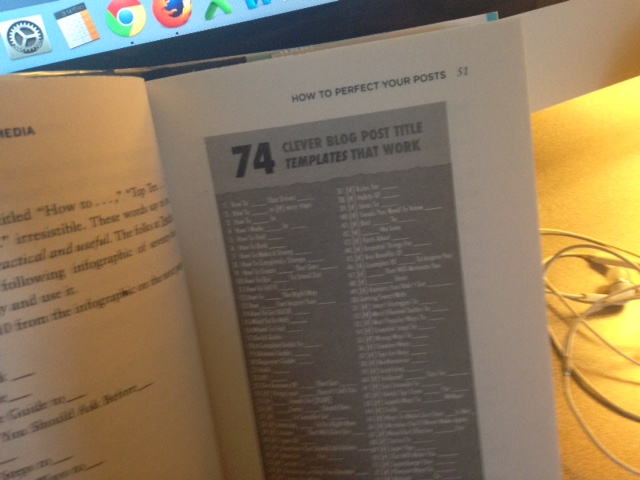
**Titles are how people decide if they want to click or not. Kawasaki reveals some of the most-clicked title intros– you’ll just have to pick up a copy if you want to see the full list 🙂
Building on your plan and your execution, you can always improve by analyzing the results.
4. Analyzing What You’ve Done on Social

Too bad social audiences and preferences are so elusive. The improvement of analytics and reporting tools (built-in to a platform or third party) has analyzing social activity for successful patterns easier than ever, but the audience X factor makes analysis a constantly moving target.
These tools are generally only as useful as the time and data you feed into them. But platform-specific tools are always good to check in with at least once in a while.
Platform-specific tools
Facebook Insights
Facebook’s insights have always offered some pretty interesting audience information. They’ve recently undergone a facelift, and now they tout the ability to:
- Monitor what’s working and not working on your Page.
- Understand the people who like your Page and engage with your posts.
- Make decisions about the best ways to connect with your audience.
You can view Facebook Insights by using Facebook as your page (make sure your company name is at the top of page)

And then click on the insights tab:

Twitter Analytics
Twitter analytics used to hidden under advertising, but now have their own section in your profile.
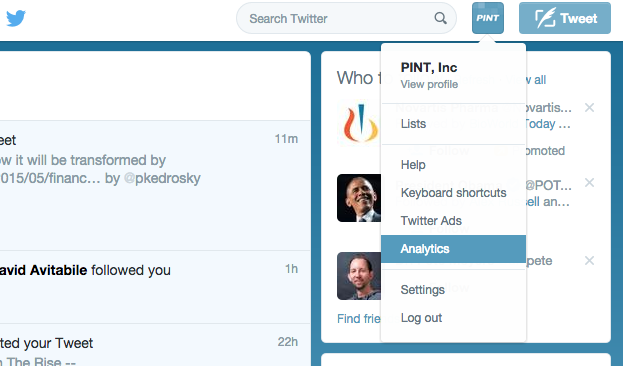
Recent changes in Twitter analytics give you a quick snapshot of key information for the last 28 days, such as your top follower, tweet, and other summary details.
Reporting Tools
Some social sharing and scheduling tools can provide reporting information. Sometimes, the reporting features are what take these tools from free to paid options. Some different reporting options to consider for different platforms include:
Now, Get Social!
We’ve saved the best tidbit for last: a link to all the apps and services Kawasaki and Fitzpatrick recommend in the book The Art of Social Media:
http://pegfitzpatrick.com/the-art-of-social-media-apps-and-services-resource-list/

And why not start your new social best practices today by commenting on or sharing this post?