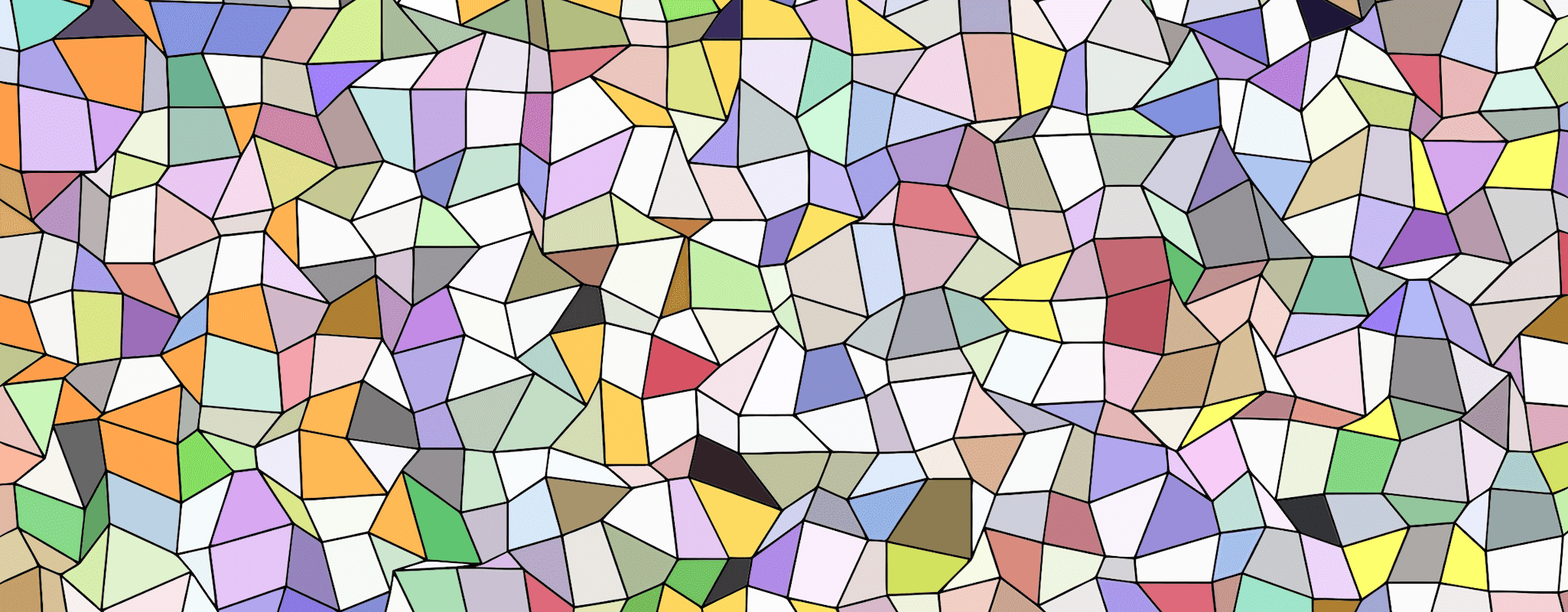
Demo Report: NASDAQ Mosaiq
Last week we got wind of a new UX research tool on the scene: NASDAQ Mosaiq. It is an app developed by NASDAQ’s internal product design team. This week, we were invited to view a product demo. Here are our takeaways.

Mosaiq is a tool initially developed for NASDAQ’s internal use. That’s a character they created for the program above.
NASDAQ are now making Mosaiq available for others in the UX design and research community. It is built with WordPress. It acts as both a user research information repository and a data visualization solution.
Amy Silvers, the Senior Product Designer who ran the first half of the product demo, mentioned that before Mosaiq, the NASDAQ design team “had bits of info everywhere, but no complete set of assets or notes.” The NASDAQ team now uses Mosaiq to gather user research data that previously would be saved in a variety of places, such as:
- Project management tools
- Slack
- Etc.
Research data are not automatically imported into Mosaiq at this time, but the manual input may be worth the effort to have everything saved and referenced in one place, and automatically visualized in a consistent way across projects — especially if the output for key stakeholders is impressive enough.
Mosaiq’s key organizing principle is the ‘campaign’, or, essentially, a project. Each campaign has associated documents, research participants, and personas.
Examples of items you can add to a Mosaiq campaign include:
- Study recruitment docs
- Guidelines
- Contacts
- Notes
- Participant Demographics
- Recordings
- Transcripts
- Findings
- Key quotes
Mosaiq holds all of this info and visualizes it as a front-end website, making it significantly more presentable, and in some sense more usable than, say, a Google drive folder.
If we were to adopt Mosaiq today, the workflow would be to input research data from the current repository via the wordpress admin interface. Information is published to the established templates (campaign information overview, participant profiles, and personas) on Mosaiq’s front-end — which would ultimately be the resource shown to, and shared with, stakeholders, internal teams, and clients.
Pros:
- Mosaiq is a centralized hub for user research data
- Front-end output is visually engaging, navigable, and presentable for client/stakeholder review
- The tool is customizable through WordPress
- Mosaiq is currently (and for the foreseeable future) free/open source
Cons:
- All data import must all be done manually — duplicating content from the current repository (e.g., Google Drive) into Mosaiq via WordPress
- Templated visualizations are limited to the participant and persona profiles — while you can upload additional resources, there is no formal visualization for other UX artifacts (e.g., user journeys / flows, analytics reviews, etc)
Nasdaq Design’s effort to share this tool publicly is a generous contribution to the UX community in terms of thought and process. Mosaiq is conceptually solid — functioning as a tool to streamline data collection and automate presentation, which could in theory save UX design and research teams a lot of time…if they’re willing to install and customize the tool to their specific needs and processes. One can imagine how Mosaiq might evolve as a tool, becoming even more useful as (or if) integrations are built in to streamline the data input process, or additional research and design artifacts are supported.
More information Mosaiq, and working files are available on GitHub.
We’ll keep you posted if we decide to move forward with an install.