
Making the Most of Your Website Metrics
Say your website has been live for a while and you’re considering making some changes. You may sign in to Google Analytics and start looking at landing pages and referrals. But gaining insight into how visitors interact with your site now goes far beyond pageviews and bounce rate. New metrics tools can reveal details about your users, track a variety of events, and analyze behaviors– kind of like looking at your site through a microscope to see what’s happening.
Knowing these things can help you make the most of site updates and maximize your marketing efforts. PINT takes an iterative and agile approach to web development, and we use testing and analytics data to evolve our sites. These tools provide a way to access important decision making data.
Deciding whether or not to install one of these products may be an easy choice. But with a wide array of pricing and features, selecting the right insight tool for your site requires a bit of planning and consideration. This is a topic we have touched on in the past, however features are always being added and updated.
Advanced Website Metrics Tools
We are discussing five different options here, but if you have experience with others, please tell us about it!
1. KISSmetrics
Google Analytics tells you what happened, KISSmetrics tells you who did it.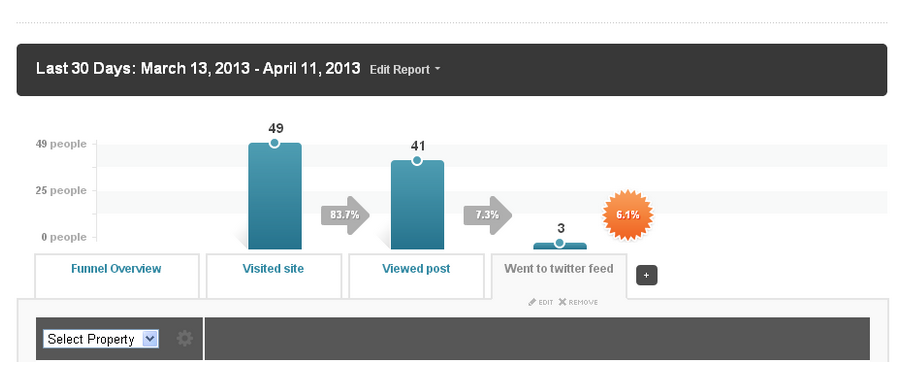
Seems geared toward SaaS companies who want to track conversions over time. You can use this tool to follow visitors and their actions across multiple domains, which may be a good way to see how users move from a microsite to your eCommerce site. KISSmetrics was co founded by web entrepreneur Neil Patel, so the company brings some digital marketing cachet to the table.
Installation: Uses a JavaScript API in the website header and a wizard to set up events. WordPress plugin automatically tracks common events
Used by: Buffer, Optimizely
Trial: 14 days
Pricing: Based on events tracked ($99 per month for up to 500,000 events tracked)
2. MixPanel
Provides segmentation and funnel analysis to measure retention.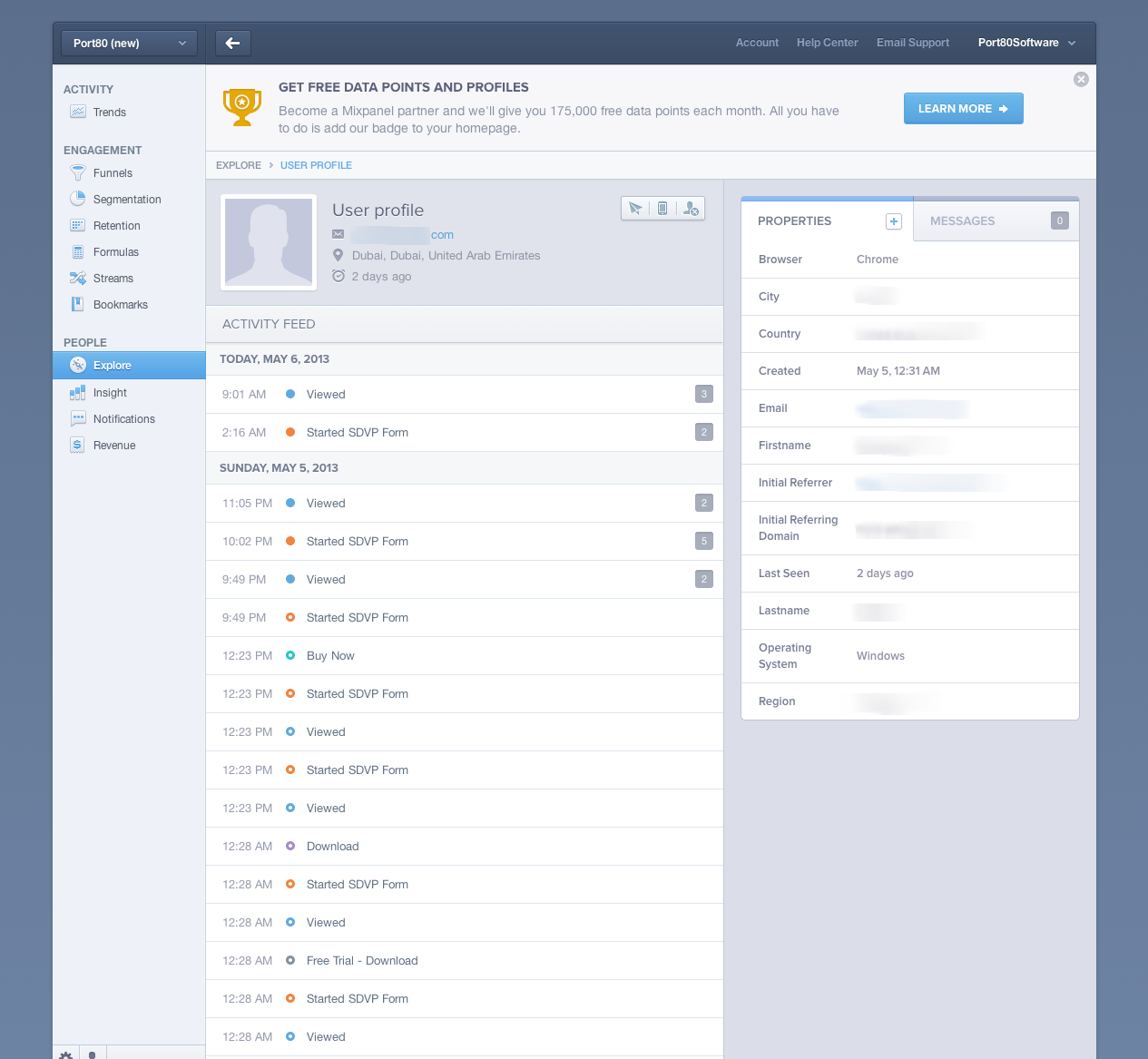
Primarily developed for e-commerce businesses who want to drill down and see who is using different aspects of their site. They’ve built wizard-like interfaces for setting up retention messages based on the people data they collect, which can be sent out using email, or within your app. Mixpanel is a popular option for tracking micro conversions and user behavior, a best practice.
Installation: Uses a JavaScript API in the website header and hand coding on each element you would like to track
Used by: Match.com, Airbnb
Trial: No time limit, free until you exceed 25,000 data points
Pricing: Based on data points collected ($150 per month for up to 500,000 data points), but you can use the trial indefinitely
3. Klaviyo
People analytics and email targeting, fully integrated together.
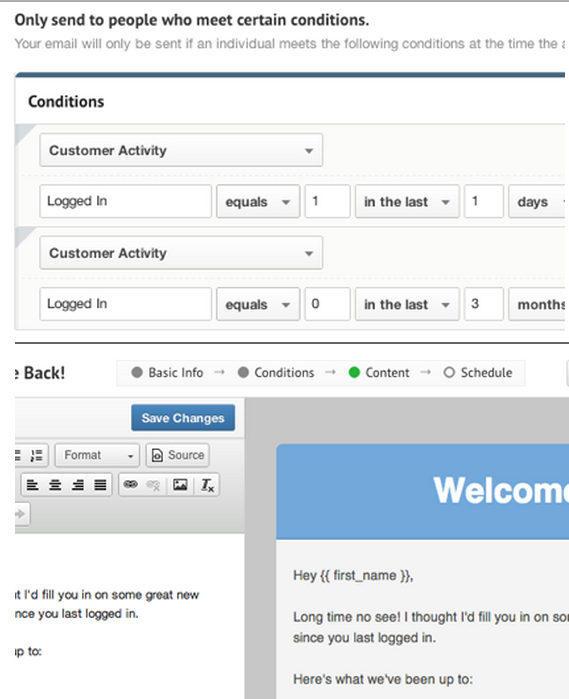
A metrics solution for e-commerce/web businesses who want to stay in touch with customers at various stages of the sales process. This product has many similarities with MixPanel, but the emphasis seems to be on assembling customer profiles, and then send targeted messages based on information in those profiles. The profiles may contain data from customer activity within email marketing, eCommerce platforms, or even support platforms.
Installation: Uses a JavaScript API in the website header, which you can customize depending on what you want to track. Tracking plugin available for some e-commerce or content management system (CMS) platforms
Used by: THMotorsports, Blank Label
Trial: 14 days
Pricing: Based on the number of people being tracked ($99 per month for up to 1000 people)
4. ClickTale
Reveal your visitors’ mouse moves, clicks, and scrolls with in-page web analytics.
A tracking application for companies with specific site elements they want to update in order to increase conversions. ClickTale differs from some other similar products, in that it offers data on how users access forms. The data collected by ClickTale is presented in basic reports, but advanced filtering is also available.
Installation: Requires a piece of JavaScript on every page that will be tracked
Used by: Groupon, Barnes & Noble, LinkedIn
Trial: No time limit, free up to 400 page views for heatmap suite only
Pricing: Small business fees range from about $2000-10,000 per year
5. MouseFlow
Record website visitors and generate instant heatmaps showing where they click, scroll, and even pay attention.
A similar product, only this one seems to be customized for companies who want to see where users are paying attention in order to boost conversions. You can control the rate at which user visits are recorded. This tool is less expensive than the previously mentioned ClickTale, which may be attributed to the absence of analytics on the collected data.
Installation: Requires a piece of JavaScript on every page that will be tracked
Used by: Greenpeace, Stanford University
Trial: No time limit up to 100 recordings
Pricing: Based on recordings and storage term, (About $13 per month for 1,000 sessions on one domain)
Think before you measure
Or as Andrew S. wrote, “Ask first, then measure.” The following are some ideas to keep in mind when reviewing website measurement tools.
How people interact with your site
- Some insight tools track users before they register, some don’t. How do visitors use your site?
Specific technologies you and your site use
- Does your site have third party add-ons, like Disqus? Not all insight tools play nice with these.
- Do you use MailChimp or another email marketing product? Some insight tools may integrate with these, others may have built-in functionality to perform these functions.
Which information is most important for your organization
- Most of these tools track some combination of people and events. Which type of data is more vital to your decision making?
- What types of decisions are you trying to make? It may be that more than one of these tools might be required to meet all your needs.
Get your goals in order
- Collecting your baseline data in Google Analytics for a while is a smart move. According Avanish Kaushik, “Don’t get suckered into the impossible. Not because being ambitious is bad, but because putting points on the board matters a lot.”
Making the most of your trial
Before:
Set priorities for which people, events, or areas of the site you are most interested in tracking
Be conscious of how long your trial period lasts.
During:
Note how simple or complex it is to track the items that matter to you.
Consider the customer service and support provided.
Save any data you may want to refer back to or use for comparison before your trial ends.
After:
Compare the data collected between different tools, its relevance for your decision making process, and the value of that data in relation to price.
There are no magic wands for metrics
These insight tools can definitely help you confidently make website and online marketing decisions based on user activity. But all this activity can shift in one direction or another day-to-day. The best decisions are made based on trends that have been tracked over time. Even then, testing and additional tracking will be needed to ensure optimum results.
What do you think?
Have you tried any of these products? Similar ones? We are not endorsing any of these tools over others, but they cover a wide array of features and offer a variety of options for businesses of all shapes and sizes.