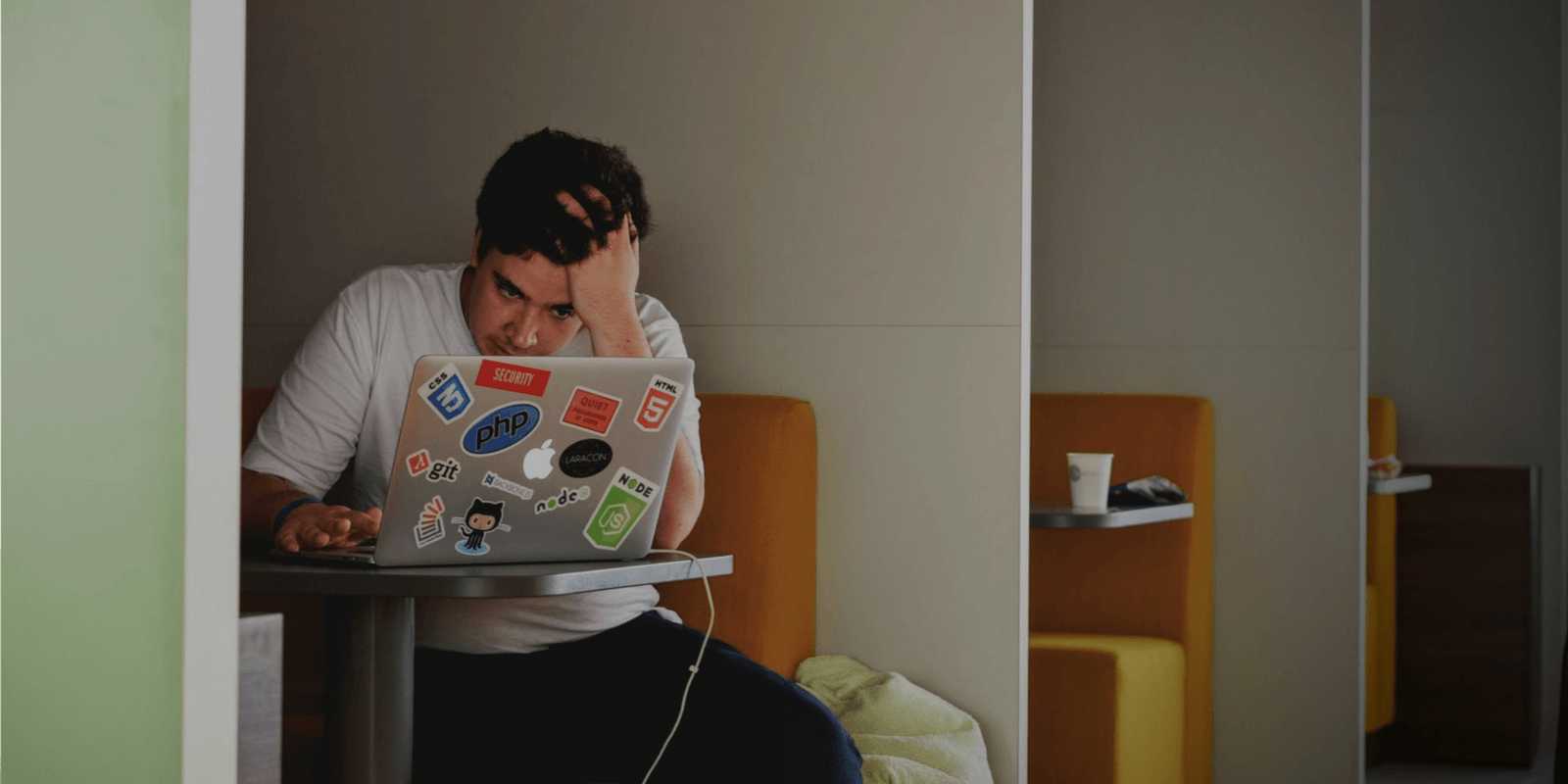
How Browser Updates Can Ruin Your Website (And Your Life)
Have you ever taken precautions for browser updates? Probably not. But your users still expect your site to work perfectly.
What Happens When I Update My Browser
Browser updates can include a variety of things: security fixes, new features, performance upgrades, style changes, etc. When your browser is updated, your view of the web is altered based on the changes the update brings.
When the core code that displays websites to you is changed, the website code specifically built to work perfectly in the last version of that browser may not work as intended.
Previously, users had to manually update their browsers, but most modern browsers now auto-update. Since users may not get updated at the same time, your site is likely being viewed in a variety of browsers, browser versions, and devices.
How Browser Updates Affect You
Users expect your site to work perfectly no matter how or when they’re accessing it. Meeting those expectations carries a lot of weight while missing them can have huge consequences.
For example, we run into this issue while supporting one of our products. Users will reach out when features don’t work the same after updating their browsers. While we have nothing to do with the browser updates, users only see that our features don’t perform the same and expect us to fix it. We do all we can to stay up-to-date and provide solutions to issues, but there’s only so much future-proofing we can do.
How to Stay on Top of Browser Updates
The best way to make sure your site always works and looks as intended is to follow Thomas Powell’s advice:
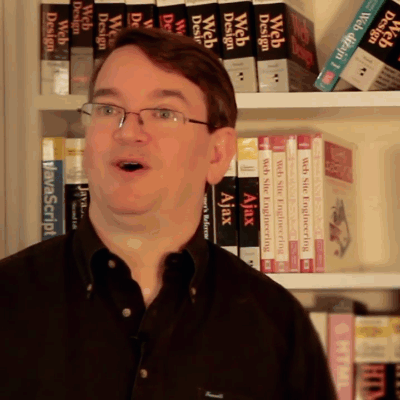
Continuous monitoring of your site is critical to making the most of your web presence, as well as paying attention to when browsers update. You can see what’s planned to be released and when here: Chrome, Safari, Firefox, Edge.
Real User Monitoring
Watching users interact with your site can provide insight into any issues they may be experiencing, whether browser related or some other issue. Real User Monitoring can also identify what causes users to abandon conversion funnels.
Learn more about Real User Monitoring.
Analytics Tracking
Analytics tracking platforms can segment your traffic by browser, version, and device to help you find dropoffs, bounce rates, and session duration. All of these can help you identify site issues.
Learn more about setting up Google Analytics.
Cross-Browser QA
Functional testing of your site in each browser and on each device on a regular basis allows you to identify issues that may not be reported otherwise. At a minimum, you should find the most-used browsers through analytics and test your site in those browsers.
Learn more about the importance of Quality Assurance Testing.
If your site hasn’t been tested recently or isn’t set up for analytics and real user monitoring, let us know. We can help you get your site in shape.