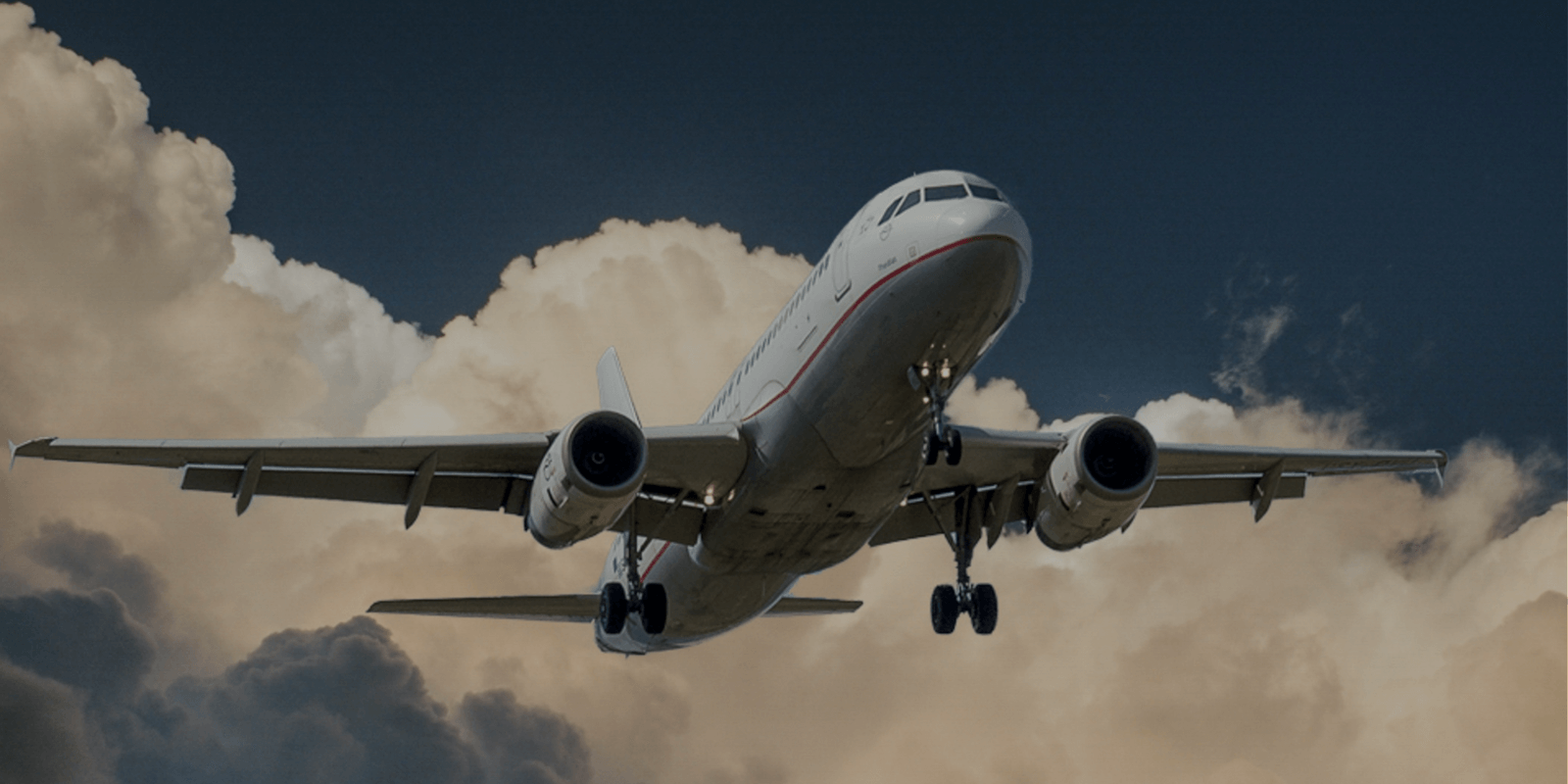
Document and Workflow Management for Jackson Square Aviation
By researching, implementing, and customizing an Enterprise File Share and Electronic Signature platform, PINT was able to help JSA improve operational efficiency and speed, migrate from a product reaching the end of life for support, and free up their lean IT staff to complete other important projects.
Jackson Square Aviation (JSA) is a full-service commercial aircraft lessor and subsidiary of Mitsubishi UFJ Lease & Finance. Their organization is made up of many departments that facilitate the acquisition and leaseback of Boeing and Airbus aircrafts to airline customers around the world. They are unique in that despite doing many high-value transactions every month, they maintain a very lean staff and operate extremely efficiently.
Client: Jackson Square Aviation
Location: San Francisco, CA
Industry: Aircraft Leasing
PINT Services: Digital Transformation, Digital Consulting, Systems Integration
Technology: Citrix ShareFile, Citrix RightSignature
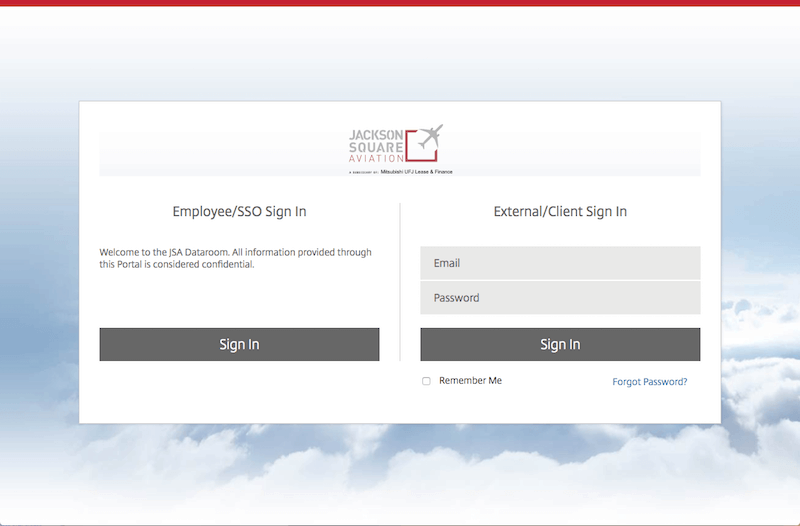
Challenge
With the many high-value transactions JSA completes comes lengthy internal approval processes and lots of paperwork. Up until November 2017, document management for all of that paperwork was largely dependent upon JSA’s IT department. Many years ago the IT team had a custom built data room to store thousands of files for hundreds of users. Although this custom built solution solved for the need to securely store important documents, it was not user-friendly and put a lot of unnecessary burden on JSA’s lean IT staff.
Other departments needed a lot of help from the IT team when storing and sharing documents which caused inefficiency across the organization as IT became the bottleneck. Additionally, support for components of the custom built data room was reaching end-of-life. Lastly, JSA wanted to incorporate a digital signature platform to facilitate and expedite approval processes compared with paper documents that were previously printed, scanned, and emailed. Between bottlenecks, the support burden, and the need for process improvement, it was time for a change.
Solution
Requirements Gathering
PINT began this process with a discovery to understand the most important requirements for the project. In general, JSA conveyed that security of the documents was of utmost importance as any compromise or breach could severely impact the business. Other requirements that were captured included the following:
Must-Have
- No VPN required
- AD/LDAP integration
- Support for CIFS on-premise file server
- If cloud storage is supported, its use must be optional only
Nice-to-Have
- Fully customizable user experience
- Mobile device support
- Software only (or virtual appliance)
Vendor Investigation and Selection
PINT then investigated the market for a viable solution path. Ten vendors were researched and contacted as part of the due diligence process. Citrix, Varonis, Ctera, Egnyte, ownCloud, Cortado, Syncplicity, Accellion, Pydio, and Synametrics were presented to JSA. Each of the options met the firm requirements but had some tradeoffs for the identified “nice-to-have” features.
Because this File Sharing and Electronic Signature choice was meant to have a very long service life for JSA, it was important to provide a wide breadth of options and thoroughly analyze each vendor’s features against JSA’s requirement set. If JSA ever needed to migrate from one platform to another, switching costs would be very high, so we wanted to ensure the solution was the absolute best fit available on the market.
After the vendor due diligence process was complete, Citrix emerged as the clear winner. The ability for on-premise and cloud hosting options for File Sharing as well as an integrated electronic signature platform led us to recommend the Citrix products ShareFile and RightSignature. JSA also appreciated that Citrix has been around since 1989, giving them the peace of mind that their vendor would likely continue to be in business for many years to come.
Workflow Management Definition and Documentation
A key goal of the project was to simplify the current workflows used by JSA to manage the legacy file sharing system while introducing new levels of configurability, manageability, and accountability for the underlying business functions. To that end, PINT created a functional requirements document for JSA. The document specified the functional business requirements for the project by presenting the main workflows between JSA and PINT personnel. The topics covered included:
- Employee users vs. client users
- Client User Workflows
- Client User Management Workflows – Adding Client Users
- Deleting Client Users
- Employee User Management Workflows – Standalone ShareFile Users and Groups
- Active Directory (AD) Synchronized Users and Groups
- High-level AD Synchronization Architecture
- Main AD Synchronization Benefits
- Main User and Group Provisioning Workflows
- Deprovisioning
- UMT and AD Sync Limitations
- Alternative using scripted workflows
- Single Sign-On (SSO)
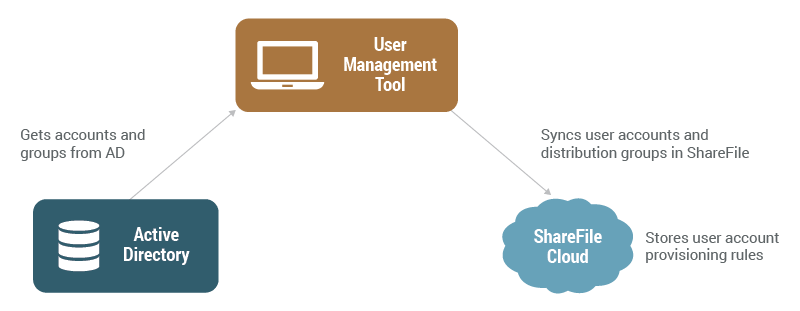
Implementation and Customization
Once Citrix was decided upon and workflows between the PINT and JSA teams were defined, PINT began the implementation process. A dedicated server was provisioned for the Citrix ShareFile Enterprise Edition Solution. Then, PINT performed a variety of tasks to configure and customize JSA’s ShareFile instance. These included:
- Installing and configuring a StorageZone Controller
- Configuring and customizing the ShareFile website
- Configuring StorageZone Connectors
- Installing SSL certificates
- Configuring monthly reports – Access report (What Shares / Folders each user/client has access to)
- Bandwidth detail (Every download/upload each user processes)
- Bandwidth summary (MB transferred per user)
- Storage Report (List of every folder and file, size and creation date)
- Usage Report (Every user action – e.g. login, create, rename, share, delete. Includes timestamp, IP address and location)
- Providing Documentation for the following components and processes – ShareFile User Management tool
- Creating Client Users
- Creating New Employee Users
- Creating Employee Admin Users
- Removing Client Users
- Removing Employee or Admin Users
- Adding Users to Folder
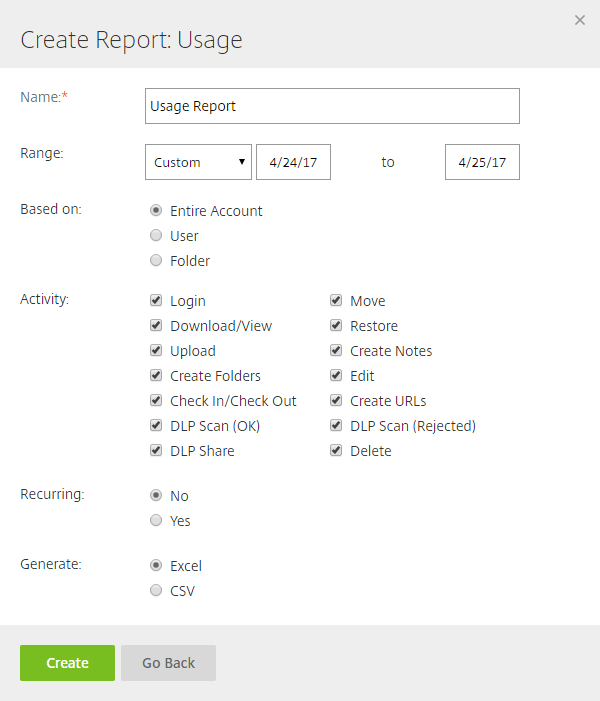
PINT also configured and trained JSA on the RightSignature platform. Users were added on JSA’s behalf and documentation was provided on how to use the software. RightSignature was also customized to meet the needs of JSA’s use case for the product.
Ongoing Maintenance and Support
In addition to configuring and deploying the ShareFile and RightSignature software for JSA, PINT is also providing ongoing support and maintenance. Some of the major tasks related to ongoing support thus far include training on both of the platforms, customizing rules and permissions, changing account privileges, and various other troubleshooting tasks.
Results
This project allowed JSA IT to get the workflow efficiencies and administrative benefits of a modern, web-based and fully cloud-managed solution while satisfying the hard business requirement that certain documents must remain on-premise for security/compliance reasons. Since implementing ShareFile and RightSignature just last month, JSA has already noticed the following benefits:
- Internal approvals are significantly faster
- Non-technical users have adopted ShareFile at a significantly higher rate than the previous data room
- IT staff has more time to focus on revenue impacting projects
- Operational efficiency across the organization has improved
If your company’s internal tools are impeding your team’s productivity, let us know. We can find you the best solution.