
Your Tags are Slowing You Down
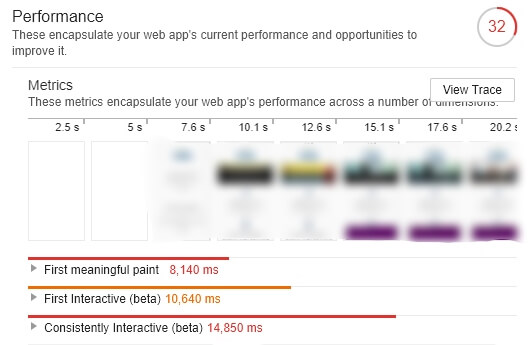
Using Google Analytics, Facebook, and other third-party tags could cause harmful load times for your business.
Some simple tags could be slowing your site way down.
Programs like Google Tag Manager can take some of the load off of your site, at the same time making it far easier for you to keep track of your third party tags.
Google Tag Manager may seem a little complex at first, but it is a great way to organize and possibly speed up your site. Tag Manager lets you take all the site plugin codes, such as a Facebook or retargeting pixel and put them in one place for easy storage. Not only does this mean that you don’t have to go into your site’s code to fix a plugin error, but your tag is also waiting for you, labeled and ready to be edited, removed, or updated.
Before Google Tag Manager:
A Facebook pixel tag in a Squarespace code editor.
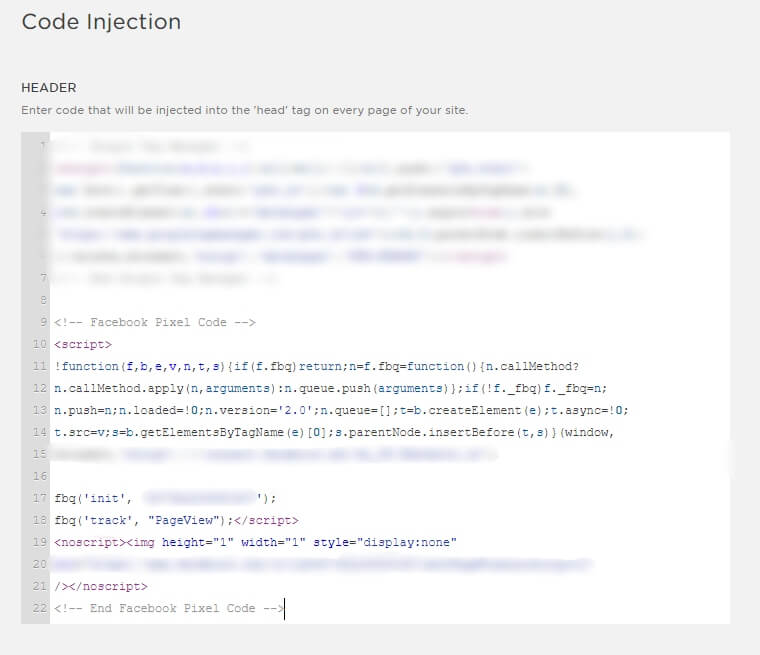
Here’s what an average tag looks like in your site. For most of us, this is a bit too much to handle everytime we open up our site’s code. With tags in this format, our test site was having a load time of 8 seconds! That’s far longer than we would ever suggest a site’s load be. If you’re wondering why site speed matters, take a look at a post we did a while back here.
After Google Tag Manager:
A Facebook pixel in Google Tag Manager.
![]()
Here’s a rundown of what we did and how you can do it to:
- Create a Tag Manager Account (It’s free!)
- Add your Tag Manager code onto your site (quick copy/paste)
- Add your codes (such as your Facebook tracking pixel) (tutorial)
- Preview your codes in Tag Manager, this makes sure that they are working and firing properly on your site.
- Once tracking codes are in Tag Manager and they’ve been previewed, head back to your site to remove them.
So what’s the result of all this?
Improved Site Speed Score: 18 → 38
Taking off some unneeded tags along with storing others in the Google Tag Manager can make your site a bit more speedy. We tested this on a slower template-based site with Google Chrome’s Lighthouse. The improvement was definitely noticeable, and for free we improved a site’s speed score by 210%! The site even had a load time of around 2 seconds faster than before.
If you don’t see a terrible amount of speed improvement, always remember that speed can be reliant on lots of things. What definitely will be noticeable is how much easier your workflow will be getting tags on and off of your site.